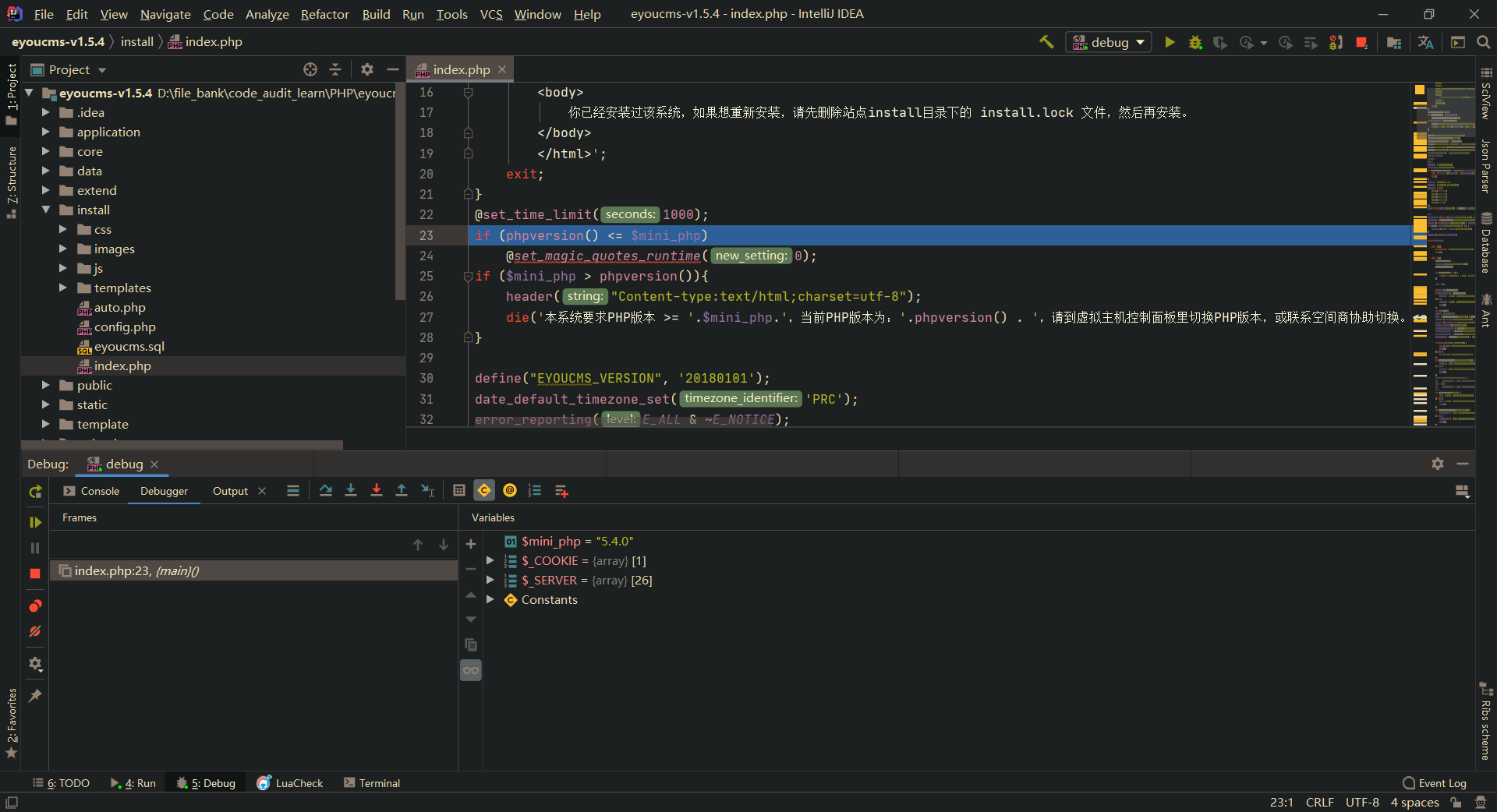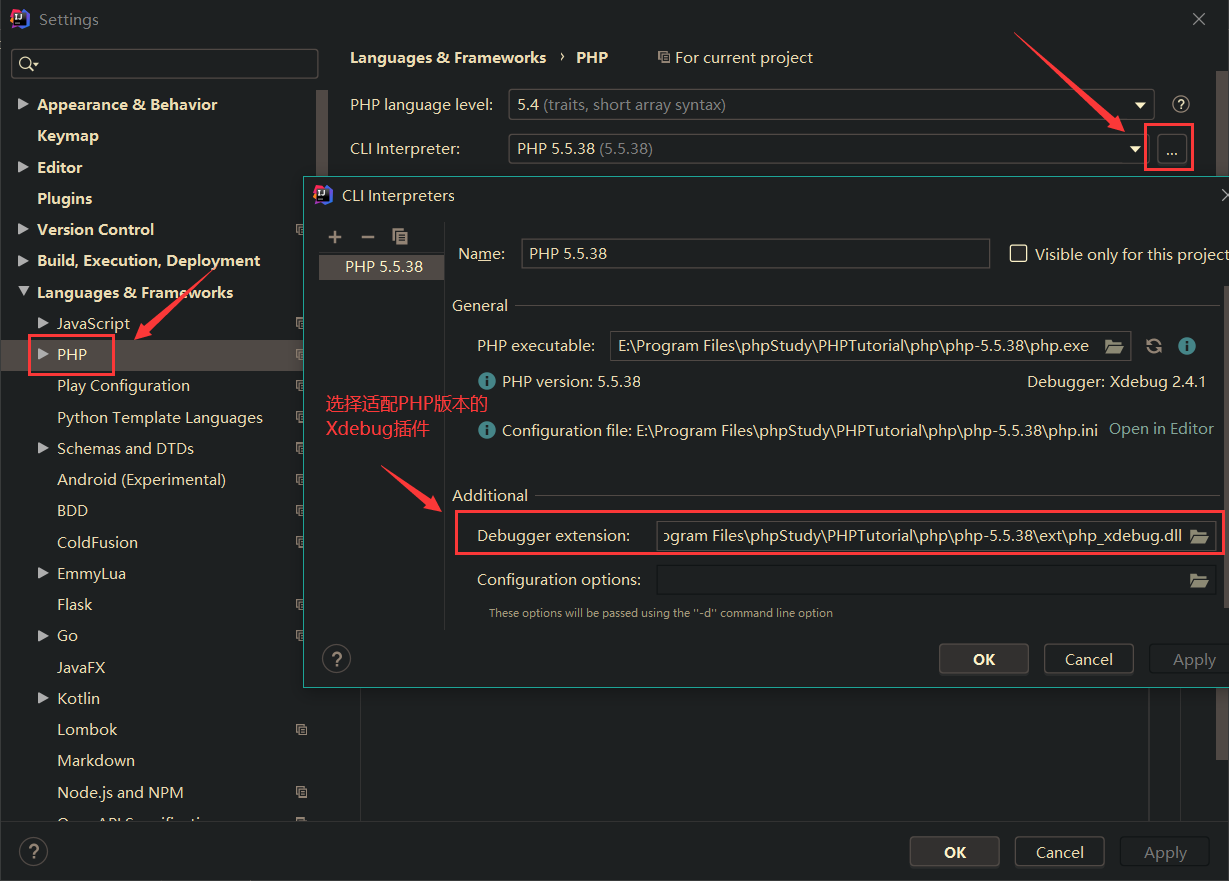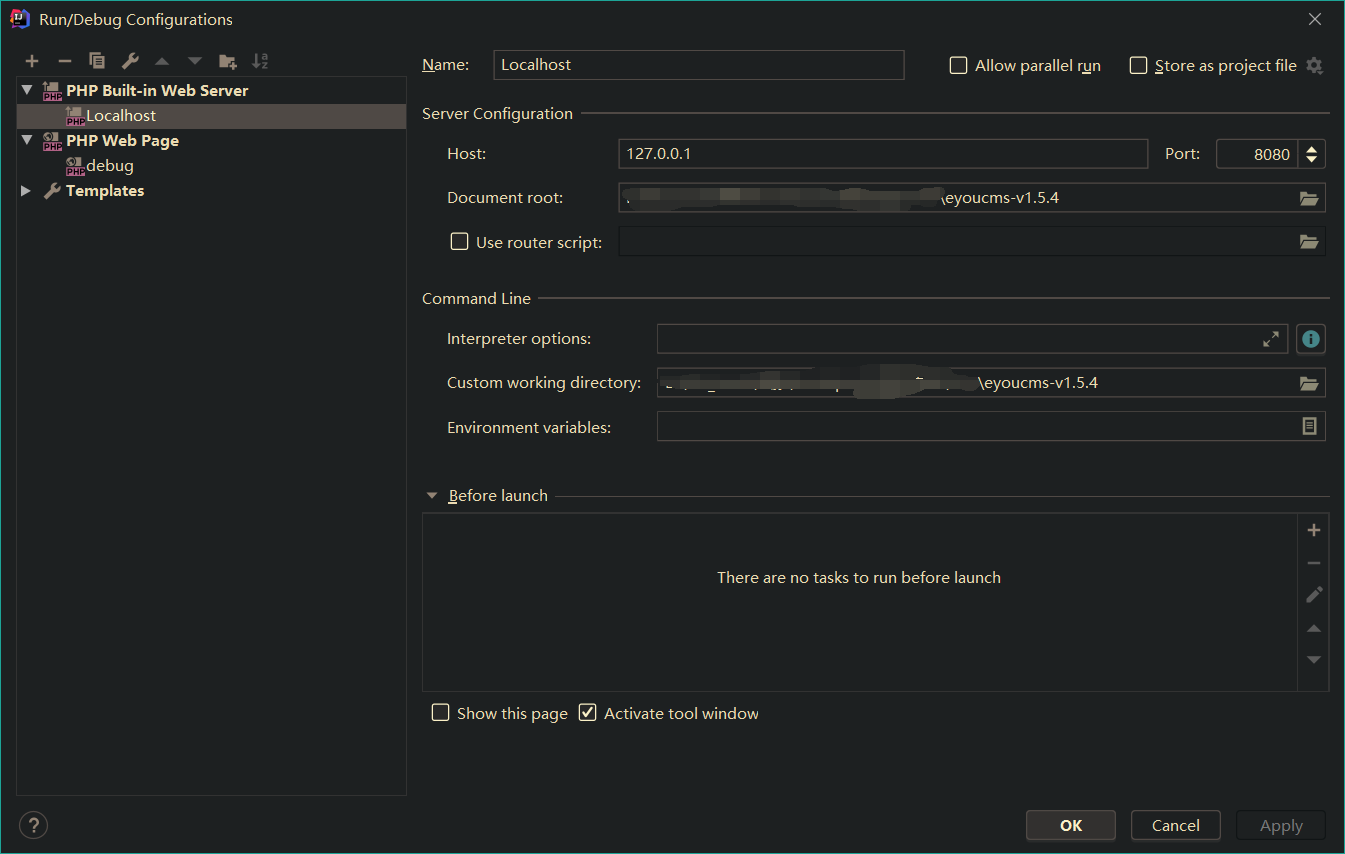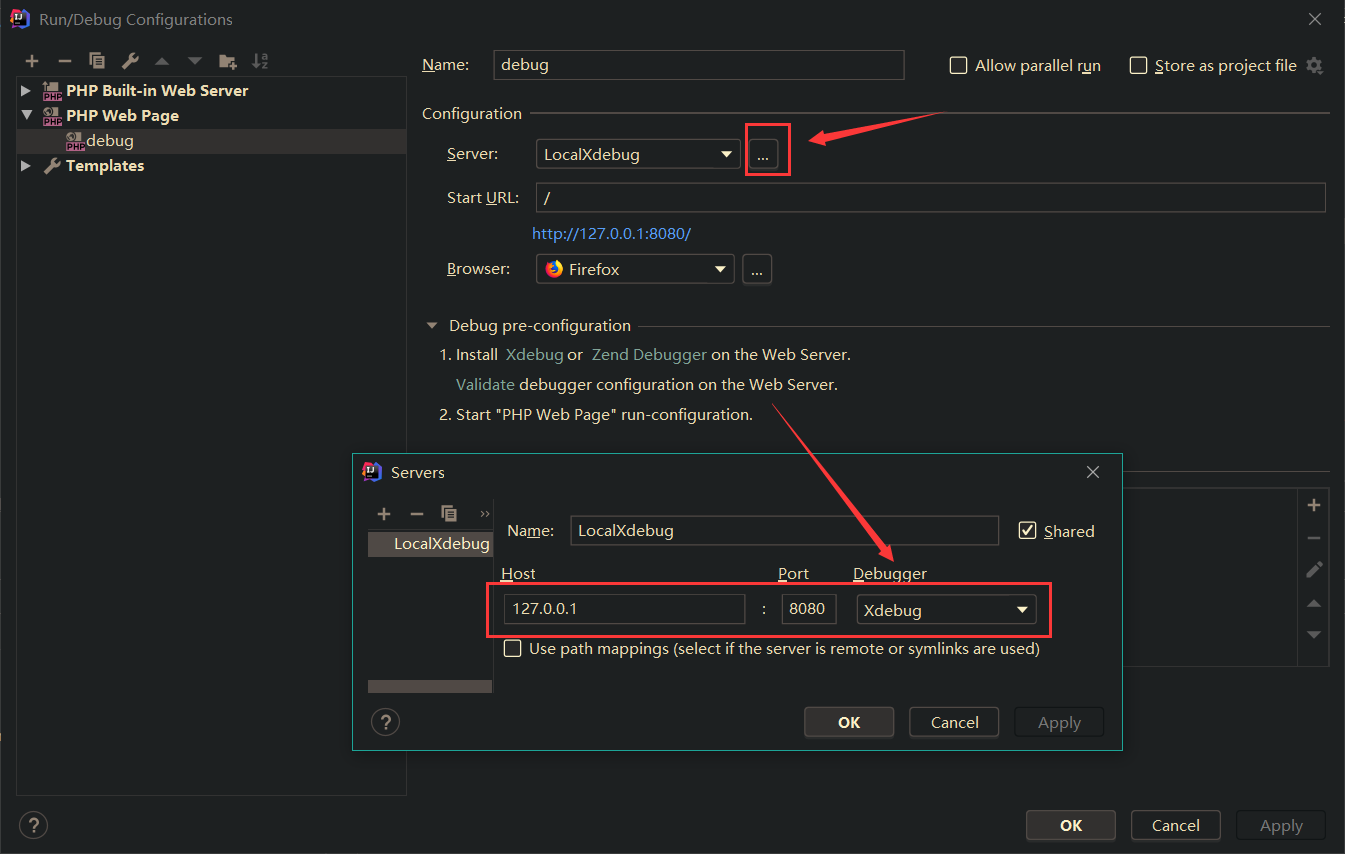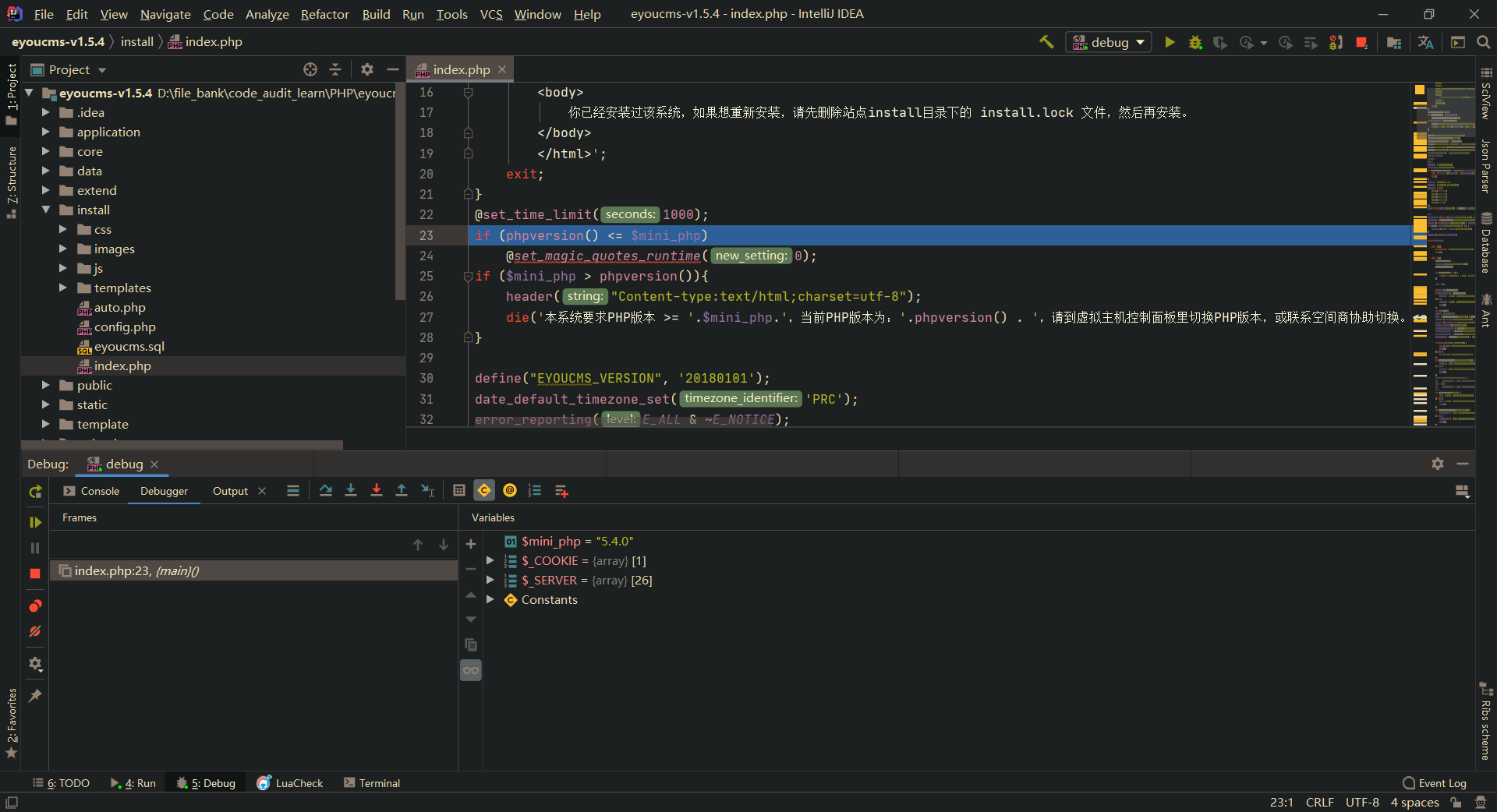我使用的是IDEA来进行调试php,需要开启两个插件,一个是: PHP Built-in Web Server ,还有一个是: PHP Web Page 。
其中 PHP Built-in Web Server 用于启动一个PHP Server,而 PHP Web Page 用于连接xdebug端口,进行调试。
(1)配置Xdebug
这个主要是在php中添加xdebug插件配置:
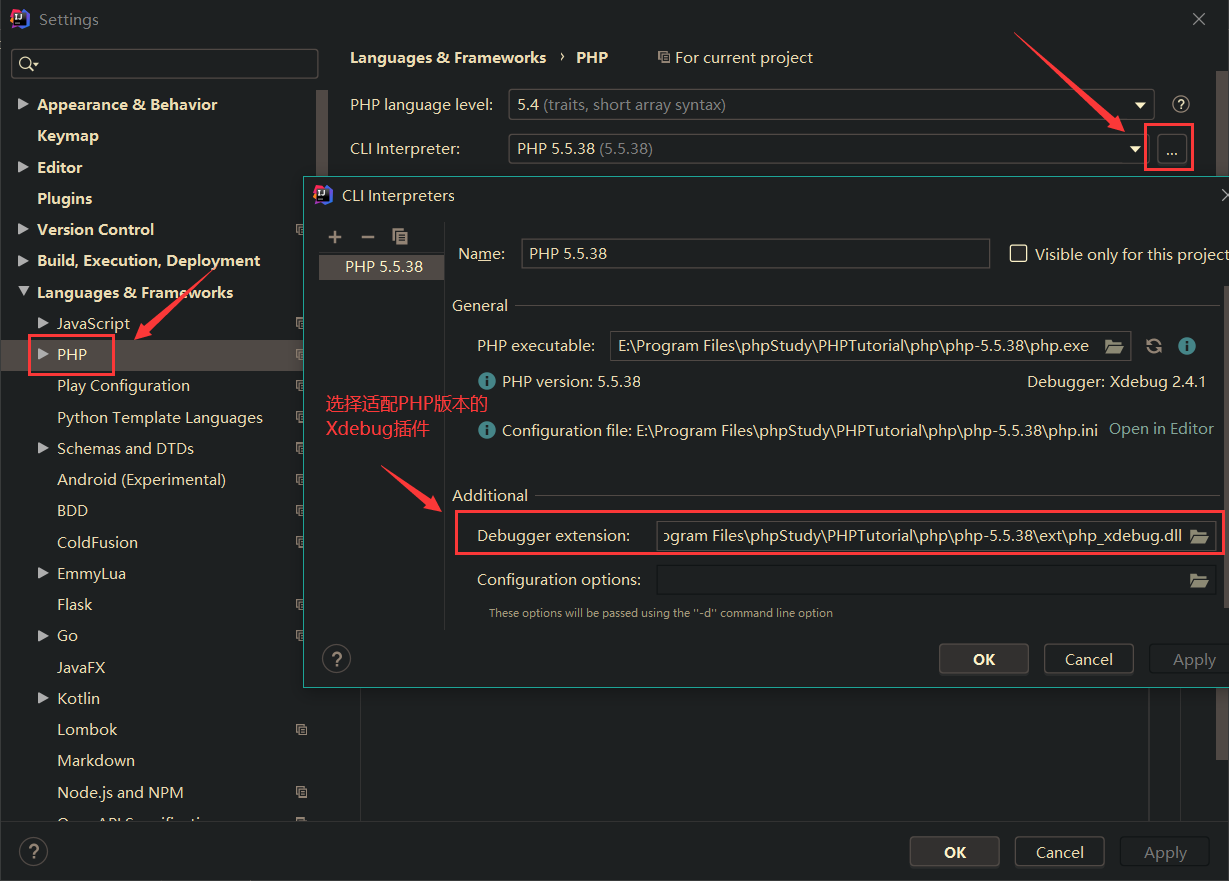
然后在 php.ini 中添加如下配置:
1
2
3
4
5
6
7
8
9
10
11
12
13
14
15
16
17
| [XDebug]
xdebug.profiler_output_dir="E:\Program Files\phpStudy\PHPTutorial\php\php-5.5.38\tmp\xdebug"
xdebug.trace_output_dir="E:\Program Files\phpStudy\PHPTutorial\php\php-5.5.38\tmp\xdebug"
zend_extension="E:\Program Files\phpStudy\PHPTutorial\php\php-5.5.38\ext\php_xdebug.dll"
xdebug.remote_log =D:/xdebug/log/xdebug.log
;是否允许Xdebug跟踪函数调用,跟踪信息以文件形式存储,默认值为0
xdebug.auto_trace=1
xdebug.remote_enable = On
xdebug.remote_handler = dbgp
xdebug.remote_port = 9001
xdebug.idekey = mykey
;解决ip变化的问题
xdebug.remote_connect_back = 1
;是否允许Xdebug跟踪函数参数,默认值为0
xdebug.collect_params=1
;是否允许Xdebug跟踪函数返回值,默认值为0
xdebug.collect_return=1
|
(2)配置PHP Built-in Web Server
配置这个主要是开启一个PHP Server:
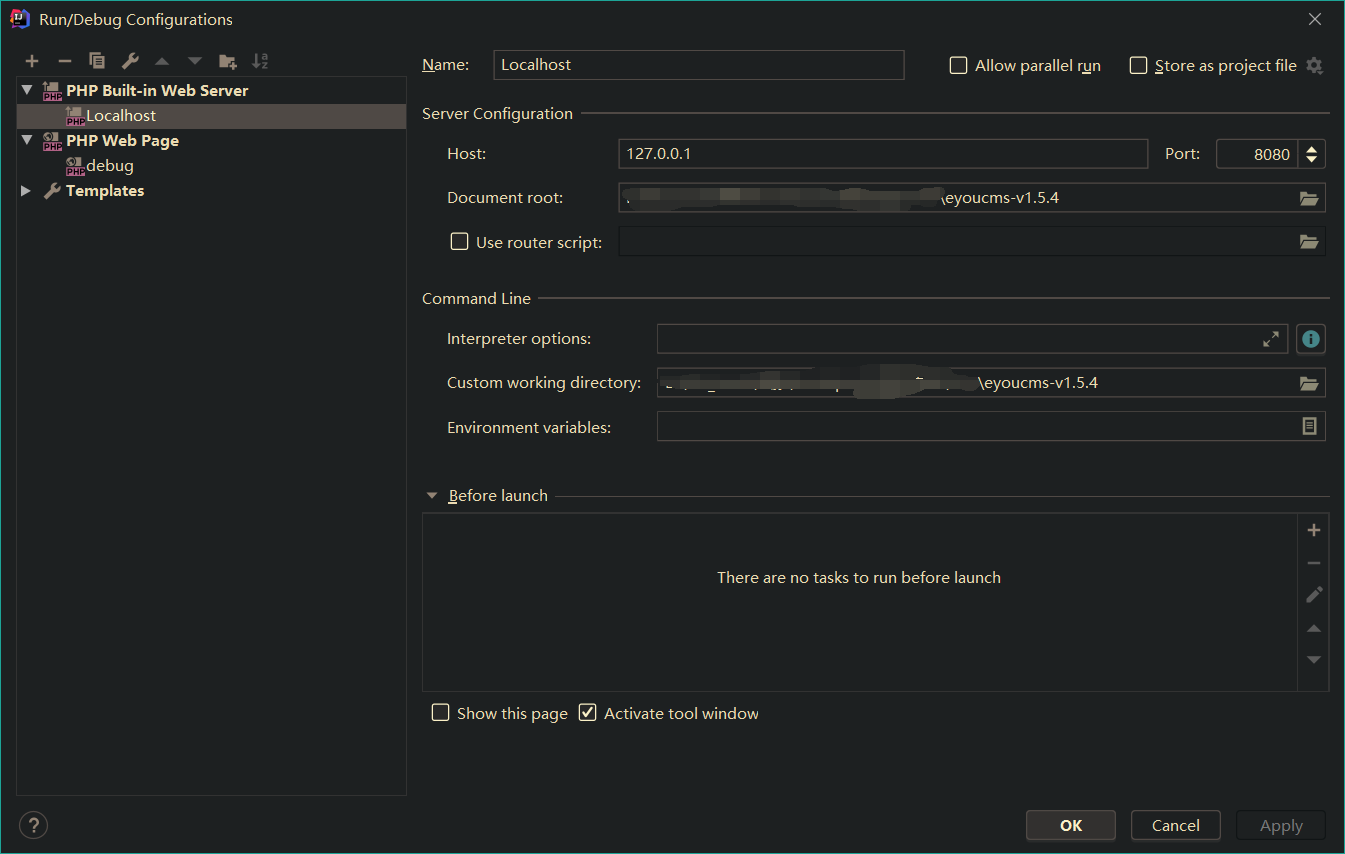
(3)配置PHP Web Page
如果是本地Debug,则不需要勾选映射,远程Debug则需要。
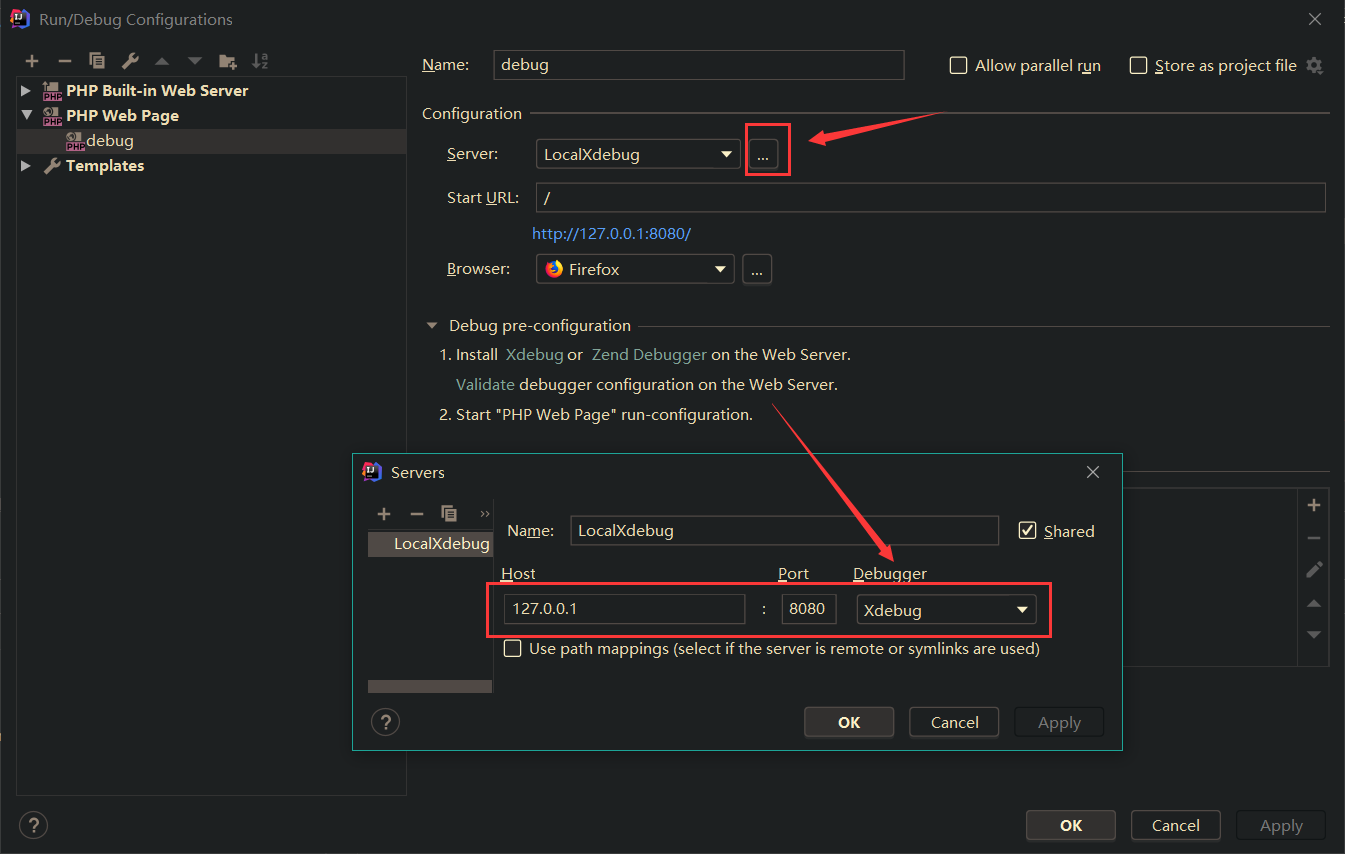
(4)测试
先启动 PHP Built-in Web Server ,然后启动 PHP Web Page 。在某个PHP上打个断点,即可断到: