高效创建ip代理池
文章目录
前言
这次自动化软件测试课设过程中,弄着弄着ip就被ban了,于是想到挂代理,然后就想自己创建一个ip代理池,最后在github上发现了一个开源项目:proxylist ,此项目作者自己每隔15分钟将自己爬到的代理ip发布到此项目的proxy.list下,所以我们直接获取这个文件就行了。以下的所有操作都是基于这个项目的。感谢作者提供的便利!
然后我用的是python3解析获取到的proxy.list,将里面的代理ip存放到一个excel文件里, 使用了openpyxl模块 ,需要pip安装一下。然后所谓的高效,就是用了多线程而已=-= ,多线程筛选可用的ip,并且多线程写入excel,最后汇总到一个excel。
Show you the code
import json
import requests
import threading
import time
import os
import shutil
import openpyxl
from openpyxl import Workbook
#写文件的多线程类
class WriteIpList(threading.Thread):
def __init__(self,location,list,start):
super(WriteIpList,self).__init__()
self.location=location
self.list=list
self.startLocation=start
def run(self):
currentLocation=self.startLocation
wb = openpyxl.Workbook()
ws = wb.active
ws.append(["host","port","type"])
for index in range(len(self.list)):
proxyJson = json.loads(self.list[index])
host = proxyJson['host']
port = proxyJson['port']
type = proxyJson['type']
temp=[host,port,type]
#将得到的ip数据添加到excel的一行
ws.append(temp)
# 判断路径是否存在
isExists=os.path.exists("./temp")
if not isExists:
os.mkdir("./temp")
#保存当前excel
wb.save("temp/temp_"+str(self.startLocation)+'.xlsx')
#筛选ip的多线程类
class SelectIp(threading.Thread):
def __init__(self,list,targetList):
super(SelectIp,self).__init__()
self.list=list
self.targetList=targetList
def run(self):
for i in range(len(self.list)):
#验证当前ip是否可用(虽然可以设置代理,但是不保证可以隐匿)
proxyJson = json.loads(self.list[i])
proxy = {
"http":proxyJson['host']+":"+str(proxyJson['port']),
}
try:
proxyResp = requests.get('http://icanhazip.com',proxies=proxy,timeout=3)
if proxyResp.text.strip()==proxyJson['host']:
self.targetList.append(self.list[i])
except Exception as e:
#使用此代理ip不能联网或者网速过慢,所以舍弃
continue
def getIpList(count):
while(True):
try:
#待提取ip文本地址
proxyUrl = 'https://raw.githubusercontent.com/fate0/proxylist/master/proxy.list'
response = requests.get(proxyUrl,timeout=5)
proxiesList = response.text.split('\n')[:-1]
totalCount=len(proxiesList)
if count>totalCount:
count=totalCount
print("请求成功!\n本次捕获到的ip数量为:",totalCount)
#返回ip列表
return proxiesList[:count]
except Exception as e:
print("本次请求ip代理池失败,正在进行下次请求......")
continue;
def endWrite(location):
xlfs=[str("./temp/")+x for x in os.listdir('./temp/') if os.path.isfile(str("./temp/")+x) and os.path.splitext(str("./temp/")+x)[1] == '.xlsx']
count=len(xlfs)
if count!=0:
#一个存放结果的列表
result=[]
#复制每个表的数据(除去表头)
for each in range(count):
wb=openpyxl.load_workbook(xlfs[each])
ws=wb.active
#获取总行数和总列数
rows=ws.max_row
columns=ws.max_column
for i in range(2,rows+1):
rowValue=[]
for j in range(1,columns+1):
rowValue.append(ws.cell(row=i, column=j).value)
result.append(rowValue)
#创建一张汇总的新表
wb = openpyxl.Workbook()
ws = wb.active
ws.append(["host","port","type"])
for each in range(len(result)):
ws.append(result[each])
wb.save(location)
#汇总之后,删除temp文件夹
shutil.rmtree('./temp')
def startWrite(count,location):
'''
Function:将ip池写道指定的excel文件下,count为期望的ip池大小,location是指定excel文件的位置(带后缀)
'''
try:
#开始时间
start=time.time()
originalIpList=getIpList(count)
#存放结果的list
resultList=[]
#线程池
selectIpThread=[]
#启动筛选线程
selectThreadCount=(len(originalIpList)+9)//10
print("启动了",selectThreadCount,"个筛选线程")
for i in range(selectThreadCount):
t=SelectIp(originalIpList[i*10:i*10+10],resultList)
t.start()
#将启动的线程加入线程池
selectIpThread.append(t)
#等待线程完成
for i in range(0,len(selectIpThread)):
selectIpThread[i].join()
#得到筛选后的ip列表
finalIpList=resultList
totalCount=len(finalIpList)
print("实际将存储的ip数量为:",totalCount)
#分配线程策略:一个线程写10行
threadCount=(totalCount+9)//10
print("启动了",threadCount,"个写线程")
#创建线程池
thread=[]
for i in range(0,threadCount):
targetList=finalIpList[i*10:i*10+10]
t=WriteIpList(location,targetList,i*10)
t.start()
#将启动的线程加入线程池
thread.append(t)
#等待线程完成
for i in range(0,len(thread)):
thread[i].join()
end=time.time()
endWrite(location)
print("ip代理池创建完成,历时:",end-start)
except Exception as e:
print(e)
if __name__=="__main__":
try:
updateIps=input("创建ip代理池?(是:1,否:其他数字):")
if int(updateIps)==1:
count=input("请输入代理池的最大值(筛选掉不能使用的ip后将导致实际值偏小):")
location=input("请输入写入文件位置:\nExample:proxyIpList.xlsx\n")
count=int(count)
startWrite(count,location)
except Exception as e:
print("请合法输入!\n\n")
演示
运行演示如图所示:
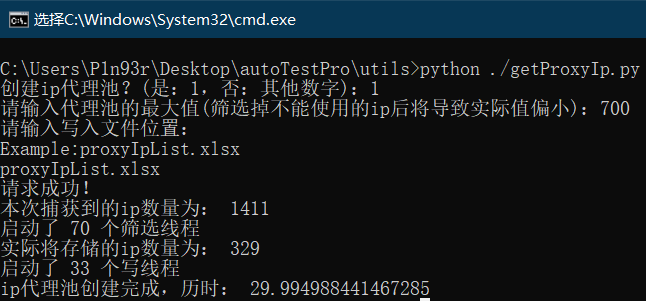
打开脚本生成的excel结果如图所示(未显示完全):
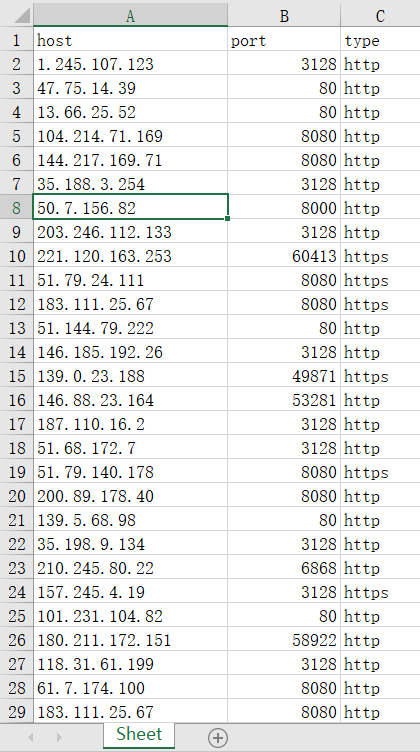
文章作者 P1n93r
上次更新 2019-10-04
