Android页面布局
文章目录
介绍
安卓提供6中基本布局类:帧布局(FrameLayout),线性布局(LinearLayout),相对布局(RelativeLayout),绝对布局(AbsoluteLayout),表格布局(TableLayout)和网格布局(GridLayout)。最常用的是帧布局,线性布局,相对布局和网格布局。
帧布局
帧布局也叫框架布局,在此布局下,所有的视图和控件都将固定在屏幕的左上角显示,不能指定视图和控件的位置 ,但允许多个视图和控件叠加。
线性布局
线性布局可以让里面的视图垂直或者水平排列。通过指定其android:orientation属性来指定垂直或者水平排列。
测试代码:
<?xml version="1.0" encoding="utf-8"?>
<LinearLayout xmlns:android="http://schemas.android.com/apk/res/android"
android:layout_width="match_parent"
android:layout_height="match_parent"
android:orientation="vertical"
>
<!--顶部标题-->
<TextView
android:layout_width="match_parent"
android:layout_height="wrap_content"
android:textSize="20sp"
android:text="@string/title"/>
<!--用户名-->
<LinearLayout
android:layout_width="match_parent"
android:layout_height="wrap_content"
android:orientation="horizontal">
<TextView
android:layout_width="wrap_content"
android:layout_height="wrap_content"
android:text="@string/username"
android:textSize="15sp"/>
<EditText
android:layout_width="match_parent"
android:layout_height="wrap_content"
android:background="@android:drawable/edit_text"
android:singleLine="true"/>
</LinearLayout>
<!--密码-->
<LinearLayout
android:layout_width="match_parent"
android:layout_height="wrap_content"
android:orientation="horizontal">
<TextView
android:layout_width="wrap_content"
android:layout_height="wrap_content"
android:text="@string/password"
android:textSize="15sp"/>
<EditText
android:layout_width="match_parent"
android:layout_height="wrap_content"
android:inputType="textPassword"/>
</LinearLayout>
<include
layout="@layout/zu_one"/>
</LinearLayout>
预览显示效果:
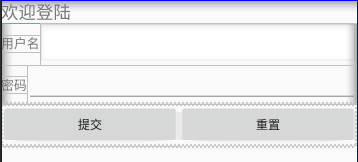
相对布局
相对布局允许一个视图指定相对于其他视图或父视图的位置(通过视图id属性引用其他视图)。
测试代码:
<?xml version="1.0" encoding="utf-8"?>
<RelativeLayout xmlns:android="http://schemas.android.com/apk/res/android"
android:layout_width="match_parent"
android:layout_height="match_parent"
android:padding="10dip"
>
<!--顶部标题-->
<TextView
android:id="@+id/welcomeTextView"
android:layout_width="match_parent"
android:layout_height="wrap_content"
android:textSize="20sp"
android:text="@string/title"/>
<!--用户名-->
<LinearLayout
android:layout_width="match_parent"
android:layout_height="wrap_content"
android:id="@+id/linearOne"
android:layout_below="@id/welcomeTextView"
android:orientation="horizontal">
<TextView
android:layout_width="wrap_content"
android:layout_height="wrap_content"
android:text="@string/username"
android:textSize="15sp"/>
<EditText
android:layout_width="match_parent"
android:layout_height="wrap_content"
android:background="@android:drawable/edit_text"
android:singleLine="true"/>
</LinearLayout>
<!--密码-->
<LinearLayout
android:layout_width="match_parent"
android:layout_height="wrap_content"
android:id="@+id/linearTwo"
android:layout_below="@id/linearOne"
android:orientation="horizontal">
<TextView
android:layout_width="wrap_content"
android:layout_height="wrap_content"
android:text="@string/password"
android:textSize="15sp"/>
<EditText
android:layout_width="match_parent"
android:layout_height="wrap_content"
android:inputType="textPassword"/>
</LinearLayout>
<include
layout="@layout/zu_one"/>
</RelativeLayout>
预览效果和前面的线性布局是一样的。(被include的layout里我设置了其相对于linearOne位于linearOne下方)
网格布局
网格布局是安卓4及其以后的版本退出的。网格布局不会显示行列,单元格的边框线。android:orientation可以指定网格的布局排列方向,android:layout_columnSpan,android:layout_rowSpan可以分别用来合并多列和多行。
测试代码:
<?xml version="1.0" encoding="utf-8"?>
<GridLayout xmlns:android="http://schemas.android.com/apk/res/android"
android:layout_width="match_parent"
android:layout_height="match_parent"
android:layout_gravity="center_horizontal"
android:orientation="horizontal"
android:columnCount="2"
android:rowCount="4"
>
<!--顶部标题-->
<TextView
android:id="@+id/welcomeTextView"
android:layout_width="match_parent"
android:layout_height="wrap_content"
android:textSize="20sp"
android:layout_columnSpan="2"
android:layout_gravity="fill"
android:text="@string/title"/>
<!--用户名-->
<TextView
android:layout_width="wrap_content"
android:layout_height="wrap_content"
android:text="@string/username"
android:textSize="15sp"/>
<EditText
android:layout_width="match_parent"
android:layout_height="wrap_content"
android:singleLine="true"/>
<TextView
android:layout_width="wrap_content"
android:layout_height="wrap_content"
android:text="@string/password"
android:textSize="15sp"/>
<EditText
android:layout_width="match_parent"
android:layout_height="wrap_content"
android:inputType="textPassword"/>
</GridLayout>
预览显示效果:
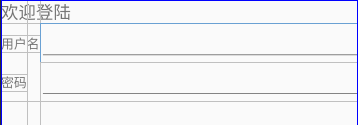
文章作者 Pinger
上次更新 2019-07-11
